Sploxfreak (15.03.2012)
Thema: Suche ICQLib
-
12.03.2012, 22:50 #11
 AW: Suche ICQLib
AW: Suche ICQLib
Also ich such halt sowas wie die KNLib die man als verweis hinzufügt und dann mit imports ICQLib alle befehle der Lib benutzen kann wie bei der KNLib.
Also halt was einfachesVom Noob zum Übergott
-
13.03.2012, 00:15 #12Nachrichtendienst

- Registriert seit
- 19.11.2011
- Beiträge
- 229
Thanked 102 Times in 64 Posts AW: Suche ICQLib
AW: Suche ICQLib
AcrossCommunications C# Sample
Eventuell hilft dir das - was ich bezweifle. Im Internet gibt es genug C# -> Vb.net converter.
Du wirst es eh nicht auf die Reihe bekommen, wenn du nicht mal die Grundlagen verstehst. Wenn du nicht weiß was ich meine, lies dir mal aufmerksam und konzentriert die erste Seite durch.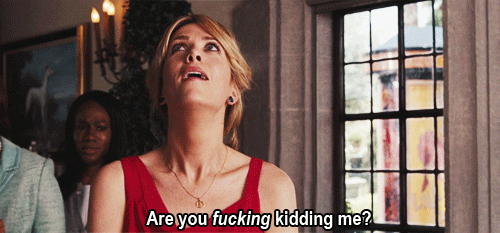
-
13.03.2012, 10:39 #13
 AW: Suche ICQLib
AW: Suche ICQLib
page down
Vom Noob zum Übergott
-
13.03.2012, 11:05 #14
 AW: Suche ICQLib
AW: Suche ICQLib
Nein, funktioniert einwandfrei.
-
13.03.2012, 11:32 #15
 AW: Suche ICQLib
AW: Suche ICQLib
O.o bei mir klapt sie nicht FAIL!
Vom Noob zum Übergott
-
15.03.2012, 18:57 #16Nachrichtendienst

- Registriert seit
- 19.11.2011
- Beiträge
- 229
Thanked 102 Times in 64 Posts AW: Suche ICQLib
AW: Suche ICQLib
Hier mal der Inhalt der Seite:
Quelle: AcrossCommunications C# SampleC# ICQ Sample
1. Create Project
Open Visual Studio .NET IDE
Open "File->New->Project...
Find on the left panel icon "Console Application" and click it
Enter the name of poject, for ex. ACApp in "Name" field
Enter proper location of the new project
Click <OK> button
2. Add Web Service References
Open menu Project->Add Web Reference...
Enter Across Communications' web server in Address field, for ex.:
Personalizer Web Service
If it's OK click Add Reference button at the bottom of form
Open menu View->Solution Exporer
Open ACApp project and Web References folder
Click on AcrossCommunication Web reference and press F2 key.
Rename it to "PersonalizerRef"
Add other web references as "Session" and "ICQ" to your project in such manner.
3. Add functional Code
Open source code of "Class1.cs" and add folowing code lines into the Main function:
//Create personalizer object and Session object
PersonalizerRef.Personalizer pers = new PersonalizerRef.Personalizer() ;
SessionRef.Session sess = new SessionRef.Session() ;
string SessionID = "";
try{
SessionID = pers.CreateSession("LogonName", "Password");
//Create ICQ notification
ICQRef.ICQ objICQ = new ICQRef.ICQ() ;
//Create server notification object
string ICQNotifID;
ICQNotifID = sess.CreateICQNotification(SessionID);
objICQ.Logon(ICQNotifID, "012345", "Password");
objICQ.Send(ICQNotifID, "543210", "This is ICQ Notification Message");
objICQ.SendURL(ICQNotifID, "543210", "www.acrosscommunications.com", "Take a look at my site");
objICQ.Disconnect(ICQNotifID);
objICQ.Release(ICQNotifID);
sess.Release(SessionID);
}
catch(Exception e){
//Print exception message e.Message
sess.Release(SessionID);
}
Enter correct values instead of LogonName and Password.
4. Run application
Run menu Build->Build ACApp
Press F5 to run application.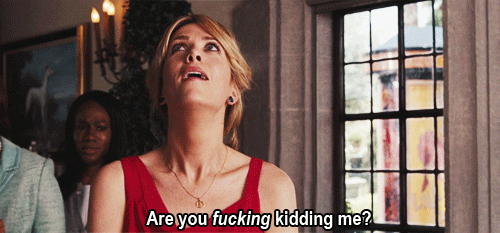
-
The Following User Says Thank You to DANP For This Useful Post:
Diese Seite nutzt Cookies, um das Nutzererlebnis zu verbessern. Klicken Sie hier, um das Cookie-Tracking zu deaktivieren.




 Zitieren
Zitieren