Festplatte (16.08.2013), HashTree (16.08.2013), patlux (16.08.2013), ThunderStorm (20.04.2014)
Thema: Knuddels Shop RegBot
-
16.08.2013, 17:55 #1
 Knuddels Shop RegBot
Knuddels Shop RegBot
Hatte heute Vormittag ein bisschen Langeweile.
Sinn? Keiner.
C#-Klasse:
using System;
using System.Text;
using System.Net;
using System.IO;
namespace ConsoleApplication1
{
class RegBot
{
private int anzahlAccounts;
private string standardPasswort;
private string fileName;
public RegBot(int _anzahlAccounts, string _standardPasswort)
{
this.anzahlAccounts = _anzahlAccounts;
this.standardPasswort = _standardPasswort;
this.fileName = "accounts_" + DateTime.Now.ToString("yyyy_MM_dd_HH_mm") + ".txt";
for (int i = 1; i <= this.anzahlAccounts; i++)
{
this.sendRequest(i);
}
Console.WriteLine("\nFertig.");
}
private void saveAccount(string email)
{
using (StreamWriter writer = new StreamWriter(this.fileName, true))
{
writer.WriteLine(email + "|" + this.standardPasswort);
}
}
private void sendRequest(int i)
{
try
{
WebRequest request = WebRequest.Create("http://shop.knuddels.de/create_account_process.php");
request.Method = "POST";
string email = GetRandomString();
string postData = "action=process&firstname=Pimmel&lastname=Nase&email_address=" + email + "%40live.de&street_address=Deine+mudda+1&postcode=45645&city=Pimmelhausen&country=81&telephone=&password=" + standardPasswort + "&confirmation=" + standardPasswort + "&x=53&y=6";
byte[] byteArray = Encoding.UTF8.GetBytes(postData);
request.ContentType = "application/x-www-form-urlencoded";
request.ContentLength = byteArray.Length;
Stream dataStream = request.GetRequestStream();
dataStream.Write(byteArray, 0, byteArray.Length);
dataStream.Close();
WebResponse response = request.GetResponse();
dataStream = response.GetResponseStream();
StreamReader reader = new StreamReader(dataStream);
string responseFromServer = reader.ReadToEnd();
if (responseFromServer.Contains("Konto wurde mit Erfolg"))
{
Console.WriteLine(i + ": Erfolg. (" + email + "@live.de)");
saveAccount(email + "@live.de");
}
else
{
Console.WriteLine(i + ": Fail.");
}
reader.Close();
dataStream.Close();
response.Close();
}
catch
{
Console.WriteLine(i + ": Fail.");
}
}
public string GetRandomString()
{
string path = Path.GetRandomFileName();
path = path.Replace(".", "");
return path;
}
}
}
Aufruf:
using System;
namespace ConsoleApplication1
{
class Program
{
static void Main(string[] args)
{
Console.Title = "shop.knuddels.de RegBot";
RegBot regbot = new RegBot(10, "ficker");
Console.ReadLine();
}
}
}
Das Programm erstellt immer eine Textdatei mit den Accounts.
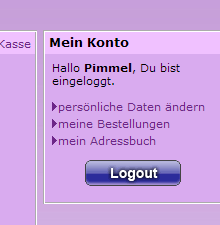
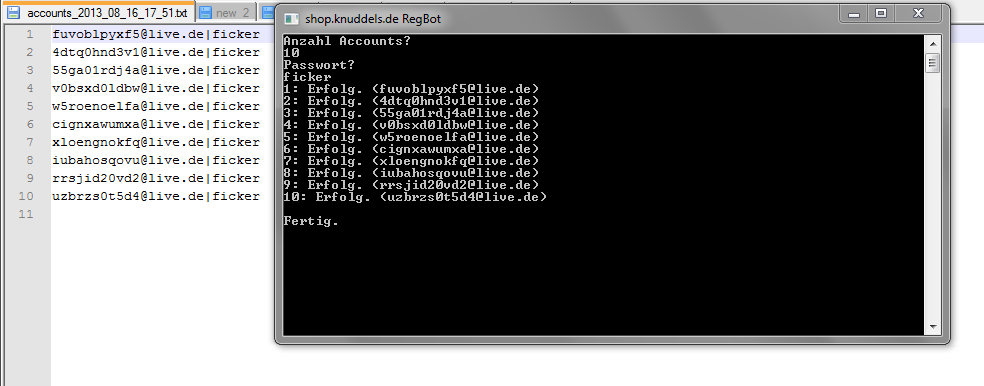
Scheint wohl echt schwer zu sein ein Captcha einzubauen.
Wer will kann sich das Teil auch einfach runterladen.
-
The Following 4 Users Say Thank You to Snees For This Useful Post:
-
16.08.2013, 20:07 #2
 AW: Knuddels Shop RegBot
AW: Knuddels Shop RegBot
Läuft perfekt

-
20.04.2014, 19:38 #3
 AW: Knuddels Shop RegBot
AW: Knuddels Shop RegBot
Kann man die Accounts auch für den Knuddelschat verwenden?
#Totengräber C. WehmeierGeändert von rVs14 (20.04.2014 um 20:51 Uhr) Grund: Doppelpost entfernt
Ähnliche Themen
-
PHP Info in Knuddels Shop
Von Festplatte im Forum Knuddels AllgemeinAntworten: 4Letzter Beitrag: 17.08.2013, 16:40
Diese Seite nutzt Cookies, um das Nutzererlebnis zu verbessern. Klicken Sie hier, um das Cookie-Tracking zu deaktivieren.




 Zitieren
Zitieren BILD ANZEIGEN
BILD ANZEIGEN